Contact Management
Layout OverviewThis layout is designed for large projects with many contacts, call destinations, companies, departments or institutes. The central element here is the search field, which allows users to quickly find what they are looking for. Up to 5,000 contacts can be found and listed quickly and easily.
Whether in a skyscraper, business campus or sprawling hospital grounds, companies and departments can be clearly listed for visitors in the form of directories.
Home Screen
The large background and brilliant display can be used for brand advertising.
Up to two buttons can be defined for central contacts – for example, reception and emergency call. The available languages and default language can also be configured.
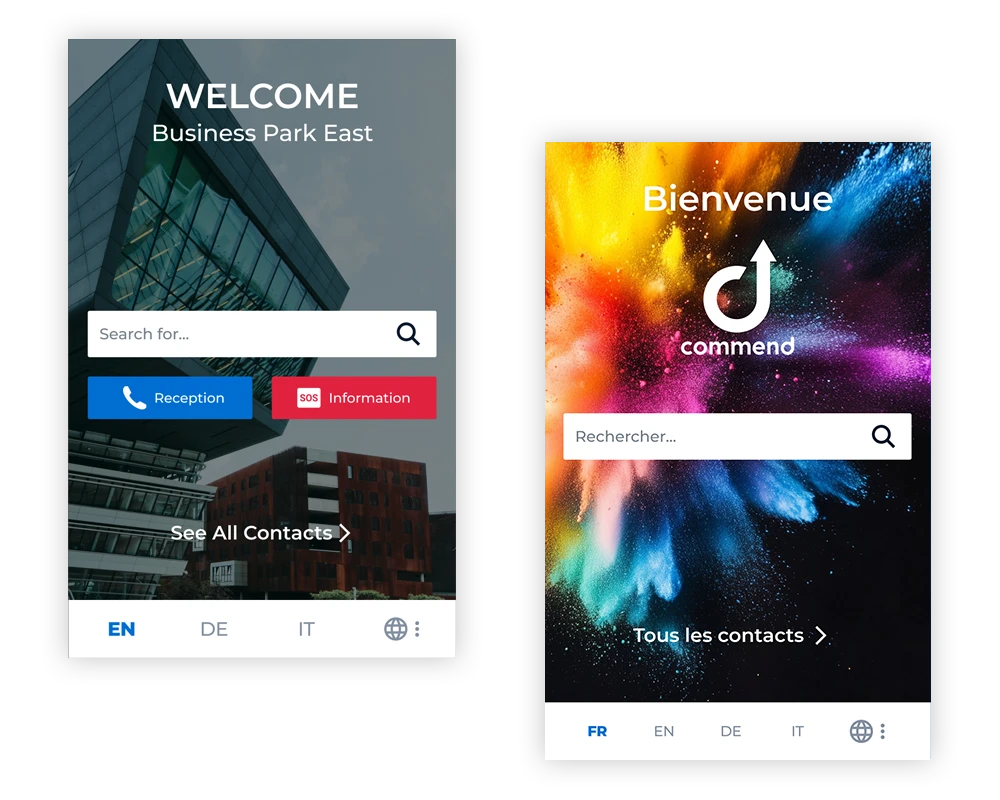
Directory
At the top of the page, up to four pinned buttons can be configured for call options (e.g. reception/emergency call) and central directories.
Directories/subdirectories can be companies, buildings (or parts thereof), departments, institutes, etc.
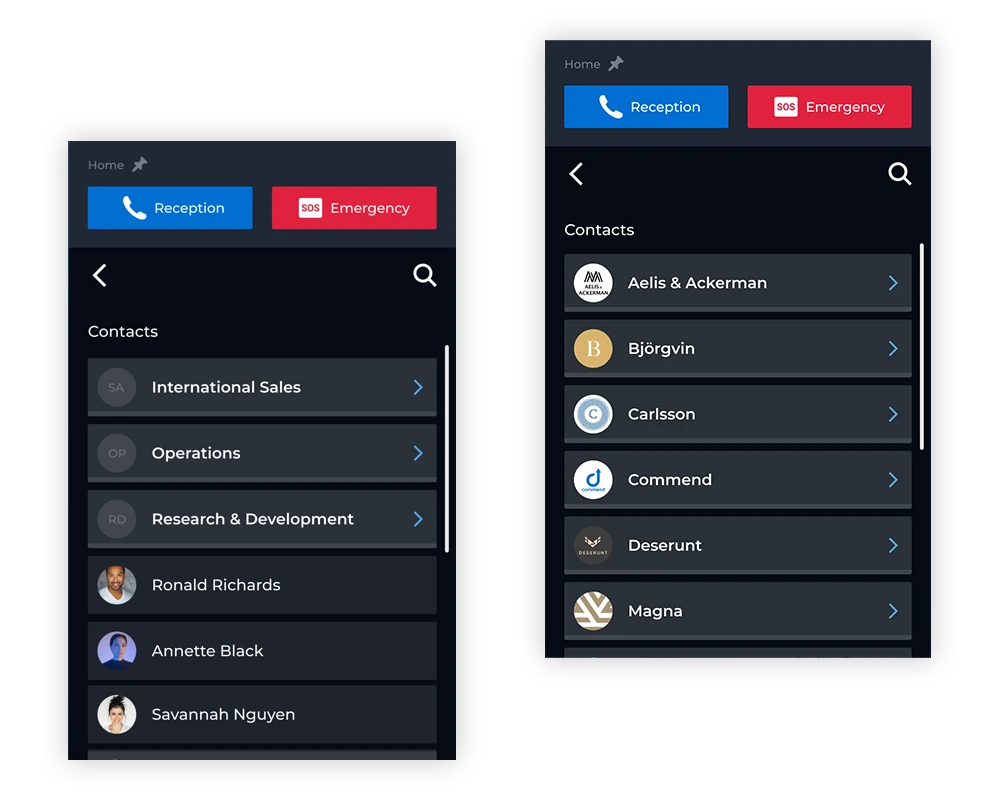
Contact Details
In addition to the option of calling a contact, useful details are displayed to the user. For example, the building, floor and door number can be stored so that the user can easily find their way there on their own (provided that security regulations allow this).
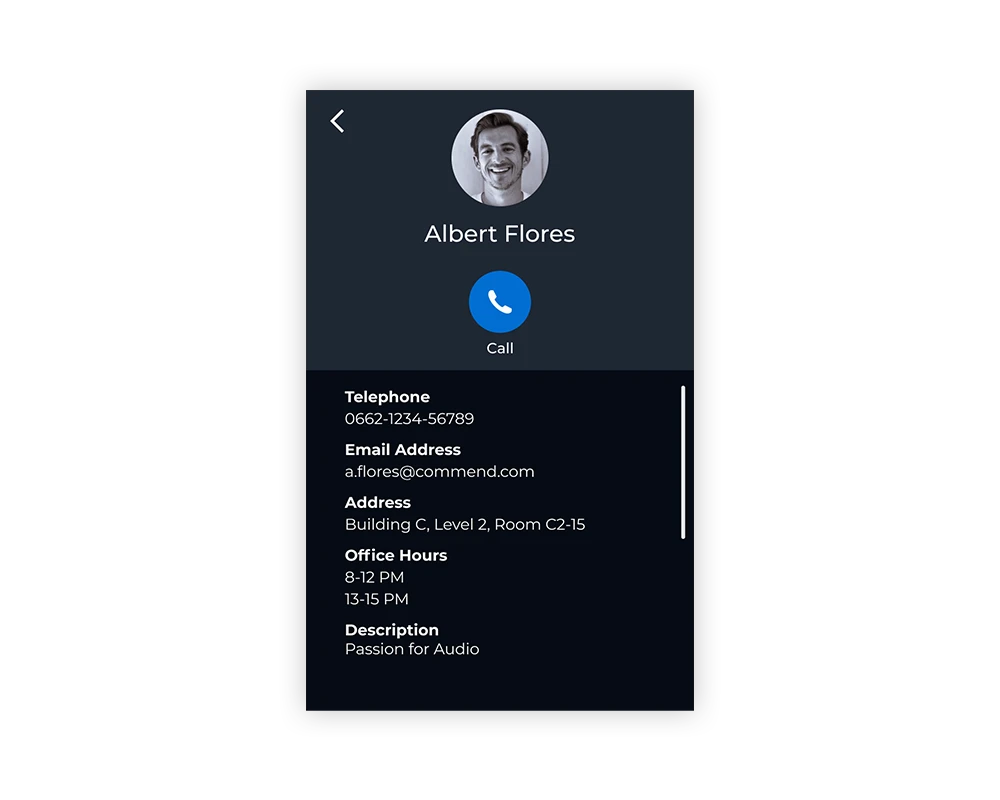
General information
Display resolutions
id5 – 720 x 1280 px / 72 dpi
od5 – 720 x 1280 px / 72 dpi
od10 – 800 x 1280 px / 72 dpi
id8 – 1280 x 720 px / 72 dpi
im6 – up to 1920 x 1080 px / 72 dpi
Note: Display resolutions are also the size of the background image.
Image properties
File formats: JPG, PNG
File size: max. 6 MB
Colour space: sRGB
Compression/quality: 60/7 to 8